# Template web forms
With every web form, you can get information from the user. Web form or HTML form on a web page allows a user to enter data that is sent to a server for processing. For example, the image below is a contact web form that asks the user for information such as (Name, Email, Phone Number, Subject and Text Message).
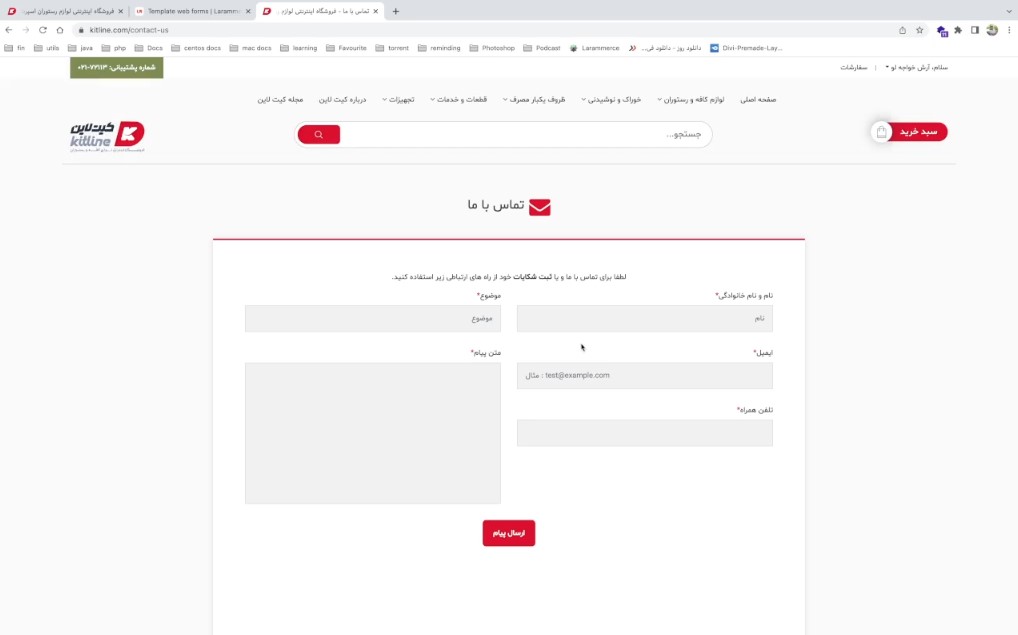
To manage the forms in Larammerce, you can return the form in the site format automatically without writing back-end codes so that every time this form is submitted by each user of the system, a message will be added to the system's messages.
Let's take a look at the schema of web forms in Larammerce. For example, let's look at the contact form.
First, open the contact file in the project template: public/views/contact.blade.php.
Each form must have two attributes:
<form hct-form="contact-form" hct-title="Contact Form">
# 1. The hct-form Attribute
The hct-form attribute defines the form ID.
# 2. The hct-title Attribute
The hct-title attribute defines form title in the panel.
Each form field (textarea, input, button, etc.) must have two attributes along with its other attributes:
<input hct-form-field type="text" class="form-control" name="name" placeholder="Full Name"
hct-validation="required" value="{{old('name')}}">
2
# 1. The hct-form-field Attribute
The hct-form-field attribute specifies that a field is of its external form.
# 2. The hct-validation Attribute
The hct-form-field attribute specifies the validation of each field, in fact, for each submit, it checks the validation principles of each field.
NOTE: The hct-form-field attribute acts like Laravel validation format.
For more information, see "Validation (opens new window)".
NOTE: It should be noted that you can also customize the validation of fields.
# EXAMPLE
hct-validation="required|regex:/0[1-9][0-9]{9}/|max:11